Everyone needs to have a good personal organizer at their fingertips. Some of us prefer to use physical notebooks or diaries, but then there are those who feel more at home using something on the digital side of things.
In My Diary traditional-looking Digital Diary
There are many digital diaries out there, but today we want to put a tool known as In My Diary in the spotlight. We like it due to the functions it brings to the table and its traditional design.
This is not just a diary but also a tool with a password generator, a calendar, and more. It’s a powerful tool, and we’re going to discuss how to make the most of it.
- Take a look at the Diary for starters
- Let’s have a look at the Calendar
- Use the Password manager
- Synchronize with Google Calendar
Let us discuss this from a more detailed perspective.
1] Take a look at the Diary for starters
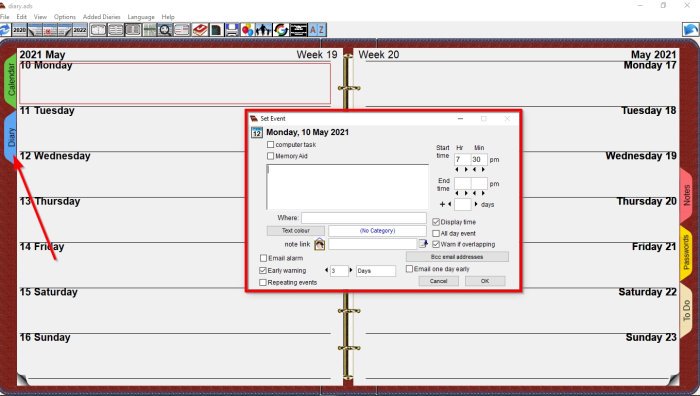
The first thing will want to do here is to have a look at the diary. Look to the left side of the app, and you’ll come across the Diary tab. It is situated under Calendar; therefore, it is very difficult to miss.
Now, once the Diary section is up, you can then go on ahead and create an event. Do this by clicking on a specific date, then from there; you can add notes or tasks. You can even have the app deliver an alert by setting a particular start and end time.
The option is also there to have reminders sent to your email if you want to take advantage of that.
After completing all the necessary edits, please click on OK to add the event to your diary.
2] Let’s have a look at the Calendar
OK, so we want to point out that the Calendar feature is not very useful. Its primary focus is to highlight the days where you’ve set an event from the diary. You can also gain direct access to the Diary event section by selecting a preferred date.
3] Use the Password manager
If you have yet to download a standalone password manager, then how about taking advantage of what In My Diary brings to the table. To find the password manager, look to the right and click on Passwords, which is the one in the yellow tab.
You will be asked to add a master password to gain access in the future. Once that is over, you should see sections for adding your various passwords and categories where they might fall under.
4] Synchronize with Google Calendar
One of the features that we are sure many people will like is the ability to synchronize In My Diary with Google Calendar. If you want to do this, click on Options up above, then select Google Sync setup.
A new window will appear where you must add your Google Calendar Private Address, among other things, to get things moving in the right direction.
Download In My Diary from inmydiary.co.uk.
Should you require more information regarding this application, please leave a note in the comment section.
Related posts:
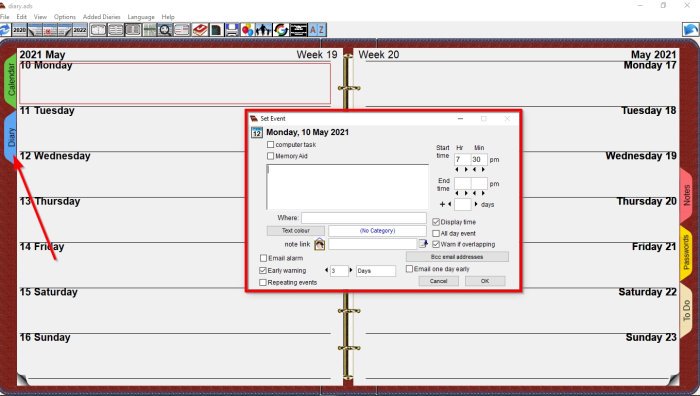
"diary" - Google News
May 17, 2021 at 07:46PM
https://ift.tt/2S4j84v
In My Diary is a traditional looking Digital Diary for Windows 10 - TWCN Tech News
"diary" - Google News
https://ift.tt/2VTijey
https://ift.tt/2xwebYA
Bagikan Berita Ini
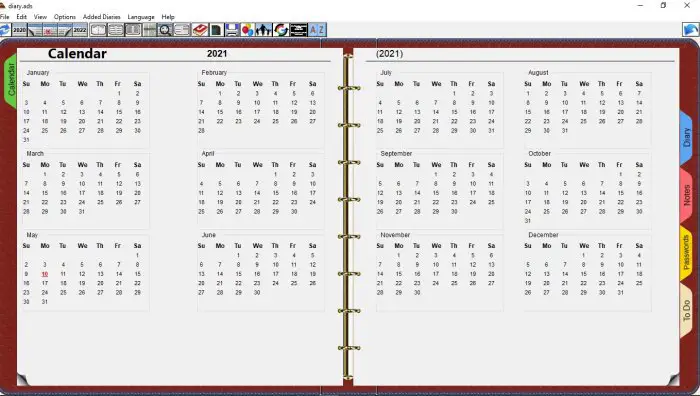
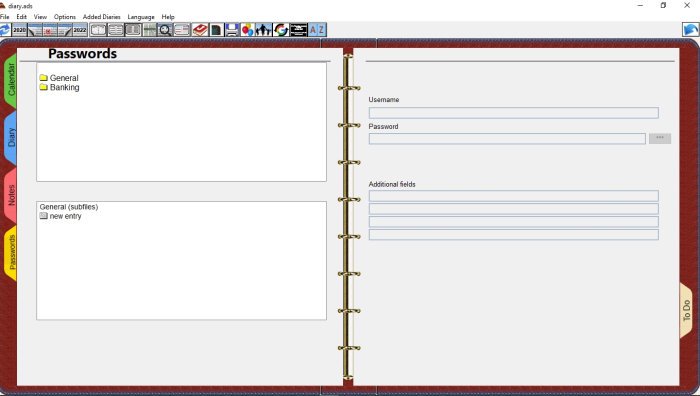
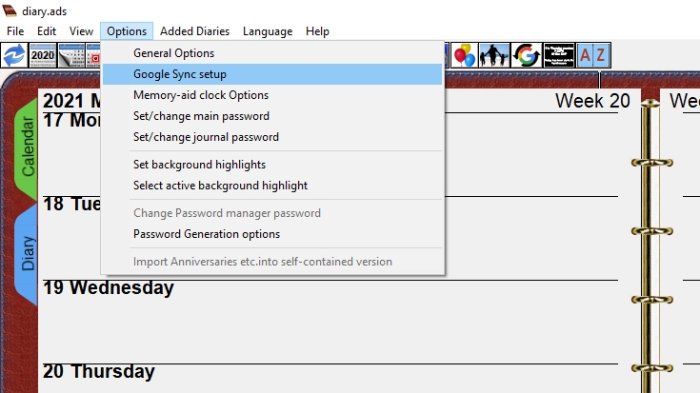
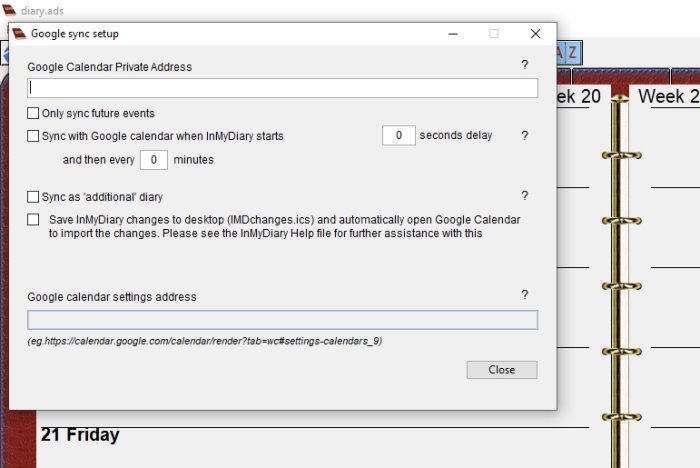














0 Response to "In My Diary is a traditional looking Digital Diary for Windows 10 - TWCN Tech News"
Post a Comment